How to use the Client Portal
Your Account
How can I login into my account?
How can I login into my account?
- Open My Account Menu, then click Sign In
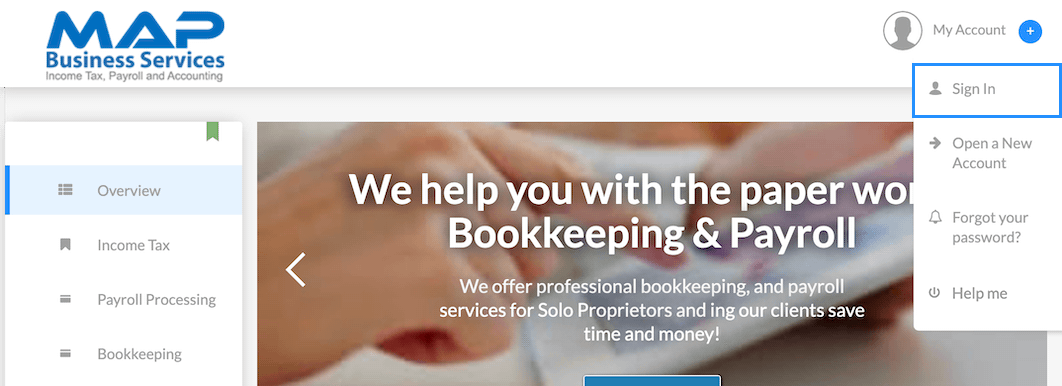
Soporte disponible también en Español
I don't have an account, how can I open my account?
Opening your New Account
Due to the Covid-19, our new site will not allow you to open your Document Manager Account by yourself.
Abrir una Nueva Cuenta
Debido a la situación actual con el Covid-19, nuestro sistema no le permitirá abrir una cuenta por usted mismo.
I forgot my password, how can I reset my password?
Let's reset your password
Our site allows you to reset your Account password by yourself, to do so:
- First Click Here , this link will open a new page (same as image below), then enter your information, Email Address, last 4 digits of your social security or EIN, and click "Email password reminder" button
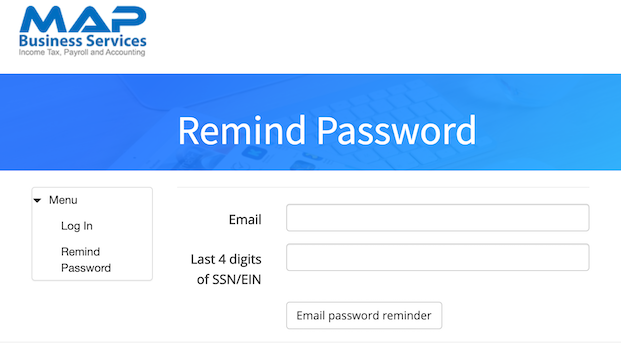
- Check your Email Inbox, you will received our Welcome Email with the instructions and a Temporary Password
- REMEMBER TO CHANGE YOUR TEMPORARY PASSWORD AFTER YOUR SIGN IN
Click Here to see how to change your password
Where are my files?
Where are my files?
- Once you have successfully sing in, Click "Published Documents" (as shown in the image below).
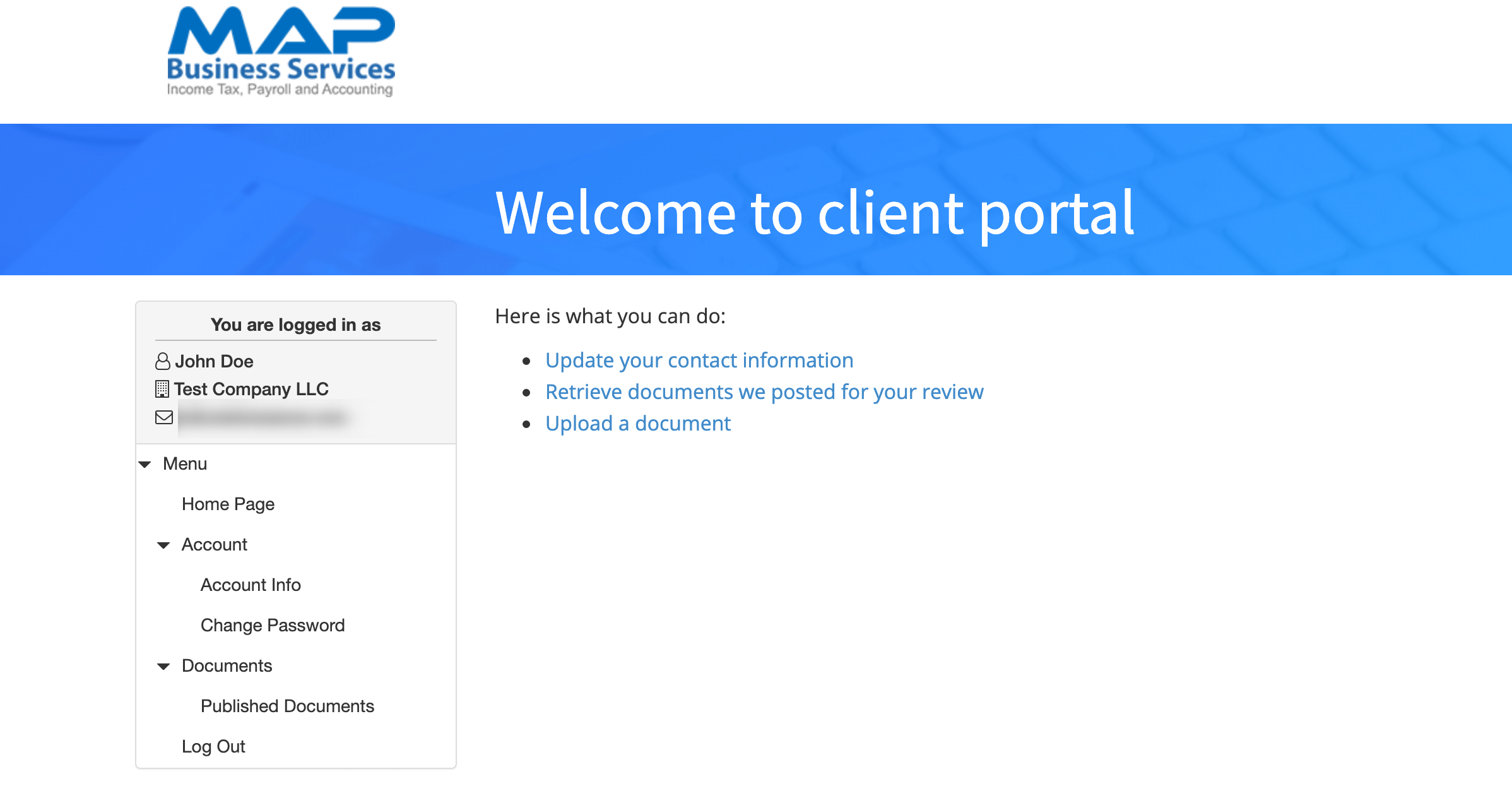
- You can double click on the file you want to view or download, or make a right click and save the file as PDF, (As shown in the image below).
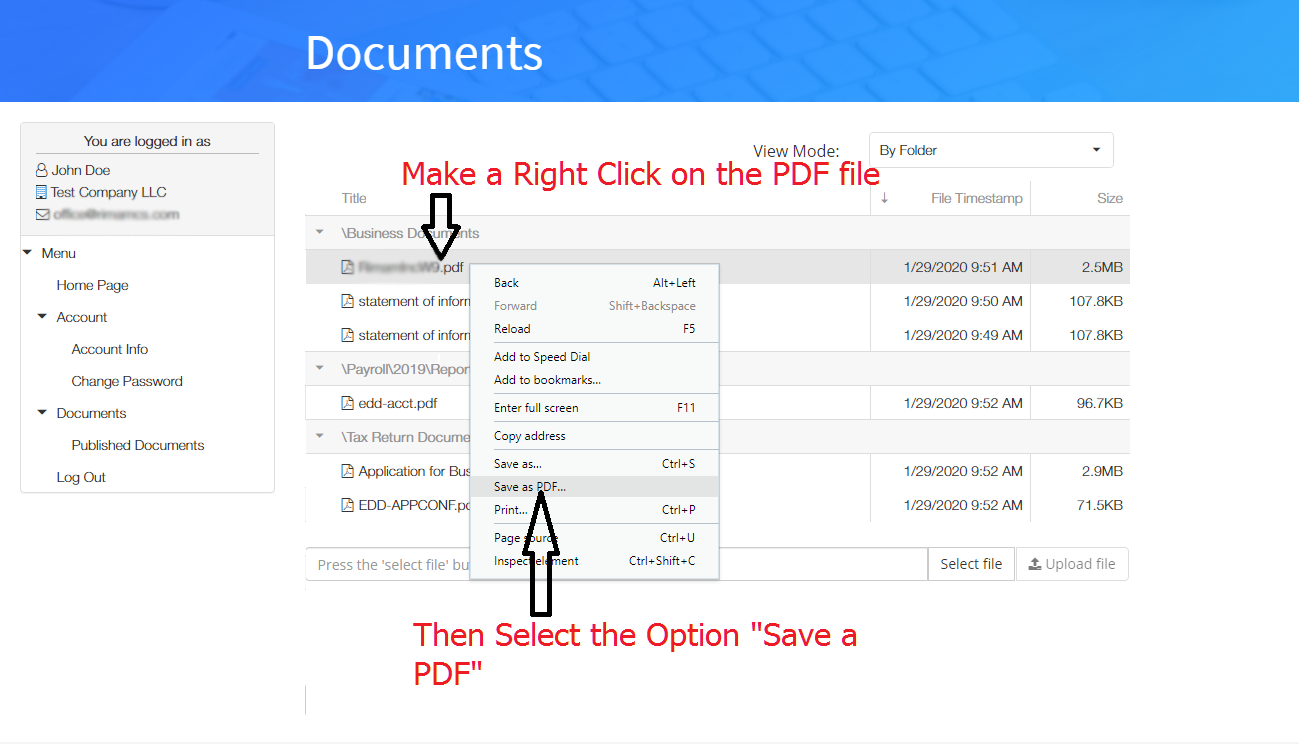
How to upload my documents
Upload documents
- Once you have successfully sing in, Click "Published Documents" (as shown in the image below).
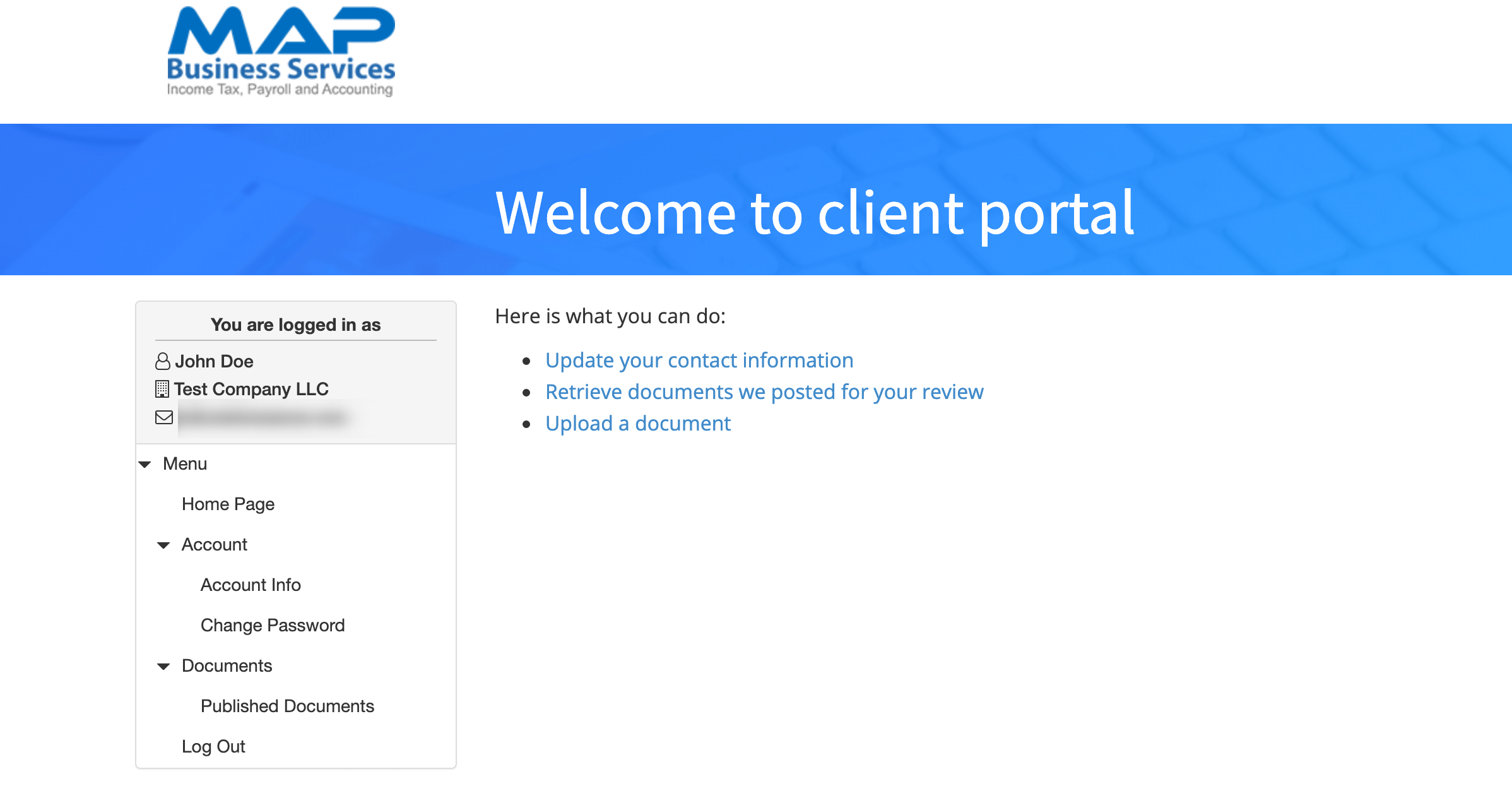
- You can double click on the file you want to view or download, or make a right click and save the file as PDF, (As shown in the image below).
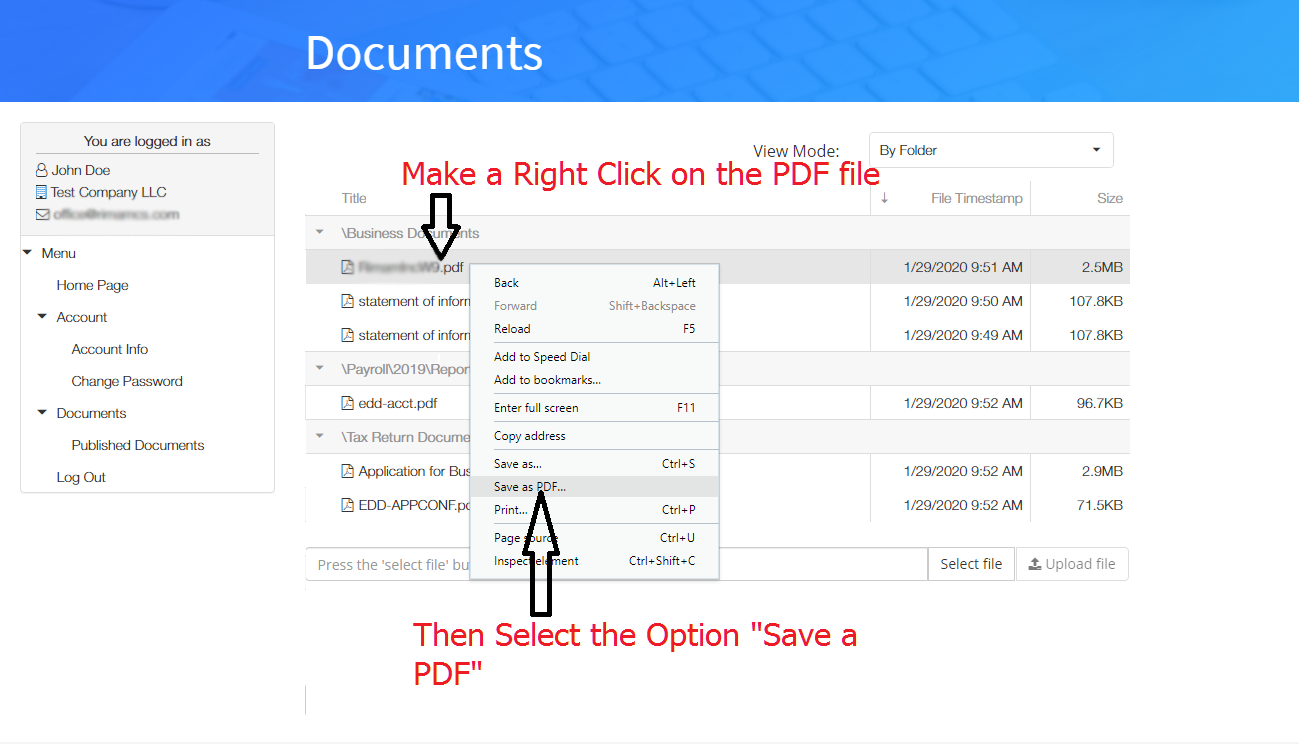
I got an email notification about new files, but I don't see any attachment.
Soporte disponible también en Español


