How to reset your password
Let's reset your password
Our site allows you to reset your Account password by yourself, to do so:
- First Click Here , this link will open a new page (same as image below), then enter your information, Email Address, last 4 digits of your social security or EIN, and click "Email password reminder" button
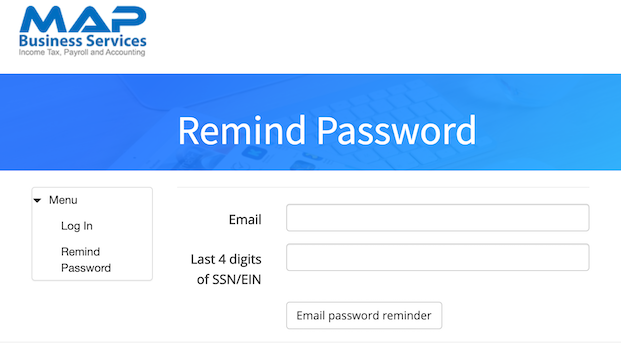
- Check your Email Inbox, you will received our Welcome Email with the instructions and a Temporary Password
- REMEMBER TO CHANGE YOUR TEMPORARY PASSWORD AFTER YOUR SIGN IN
Click Here to see how to change your password


